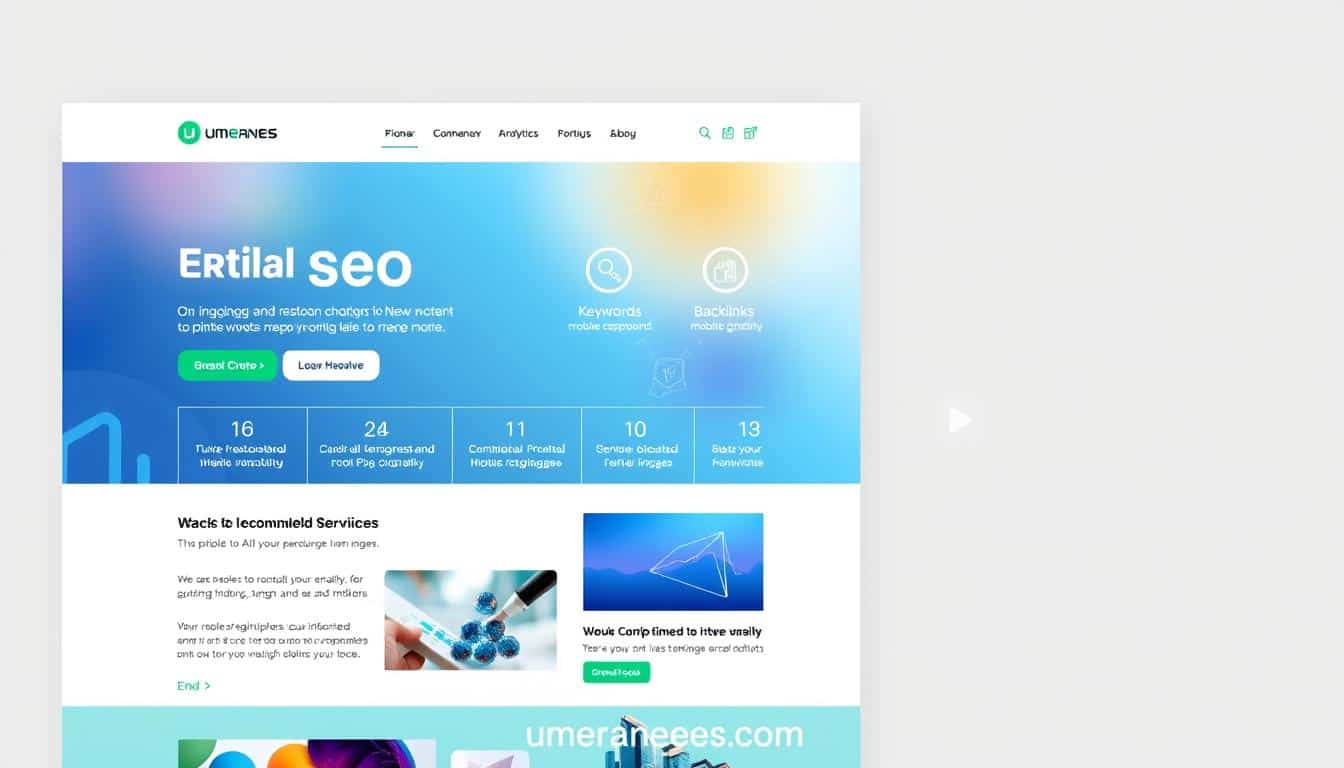What is Website Title
Website title is one of the most important factors for effective SEO. If you are aiming to increase the visibility of your website on search engines or you want to try to improve the user engagement then it is very important to understand what is a website title and how it affects your SEO efforts. This guide will help you to get information about what is the title of a website, article title, importance of title character limits and role of tools like meta title checkers.
The text that shows up in the browser tab and search engine results is a website’s title. It is defined by the <title> tag in the HTML code of your page.To raise the page’s search engine ranks, the title should be pertinent to the information on the page and include relevant keywords.
Why Website Title is Important
The website title is a fundamental component of your site’s HTML that appears in the title bar of the browser and as the clickable headline in search engine results. These are main functions of website title;
1) It provides a brief summary to the users so that they will get an idea of the information that they will be reading.
2) It also helps search engines to know what the page is about and it helps in the indexing and ranking of your content.
A well crafted website title improves your ranking in the search engine app and also enhances your click through rate CTR.

What is the Title of a Webpage?
The title of a web page is most likely the website title but it is specific to individual pages other than the whole site. When the page is open the thing that appears on the top of the browser is the title of the webpage. Every page on your website must have an advanced and unique title tag to avoid duplication. it should also perfectly describe its content and also have the addition of some related keywords to boost Seo.
Website Title vs Article Title
It is very important to understand the difference between website title and article title. The title of a site is the title that represents the whole site or specific pages on the website. On the other hand the article title is the headline of a specific blog post or article.
For example, if you are having a blog related to digital marketing , the website title might be ‘digital marketingF’ but the article title on the blog could be “ the guide to social media marketing”
The article title is specific to the content of the specific post but the website title is general and it often includes the name of the brand.
How Can You Find the Title of a Website
If you are wondering how to find the title of a website then it is very easy. When you visit any website look at the title bar of your browser and view the HTML source code. The title of a website or web page is located within the <title> tag.
Browser Tab: Examining the text that appears in the browser tab while a page is open is the easiest approach to determine the title of the website or a particular page.
Examine Source Code: Examining the source code is an additional method for determining the webpage’s title. Click on the webpage with a right-click, then choose “View Page Source” or “Inspect Element.” Within the HTML code, look for the <title> tag.
SEO Tools: You can easily locate and examine the website title of any page on your website by using tools like meta title checkers.
Blue link in search engine also show the title tag

Tag & Title
The key components of SEO for your website are the tag & title elements. An HTML element that displays a webpage’s title is the title tag. It’s what users see at the top of their browsers and in search engine results. To enhance SEO, the title tag for every page should be distinct and contain pertinent keywords.

Golden Rule for Title Length: 50/60
The ideal character count for SEO is 50 to 60. If you want that your website title will be surely displayed in search results then keep your title within the range of 50 to 60.
What does the preview score mean?
In the process of optimisation of your website titles you may come across the term preview score. It is a Matrix that is used by SEO tools for the purpose of evaluating how well your title tag will appear in search results . If you get higher points then it indicates that your title tag is good to perform well. It shows that your title is perfect in terms of relevance, keyword usage, and length.
Tools for Meta title checker
One of the important tools for seo strategy is meta title checker. The purpose of meta title checker is to ensure that your website is within optimal length, relevant keywords, and adhere to best practices. By using meta title checker you can also identify the issues and problems for example if the titles are too long, missing ,duplicate or need any adjustment .
Title tag checker
Title tag checker is similar to meta title tracker. It also analyses the format and content of your title tag. It helps to make sure that your title is within the best practices and it has relevant keywords and within the optimal length.
How You Crafting the Best Title for the Website
Balancing keyword relevance, length and readability are the main factors, if you want to craft the best title for your website. A title should be the best title if it has the ability to reflect the full concept of your page, primary and secondary keywords are incorporated properly. So all these factors attract the user to click through.The best title need to be:
Descriptive: It must appropriately convey the information on the page.
Engaging: It must draw readers in and persuade them to click on your link.
Rich in keywords: It should have a good balance of pertinent keywords without being
Overdone.

Title Character Limits: Why they matter
One important thing to keep in mind while creating the title of your website is the character limit. In search results, Google usually shows the first 50–60 characters of a title. Your title may be cut off if it has more characters than this, which would lessen its impact. Ensuring that your title is visible and effective means that you should stay inside the allotted character limit.

Character Tags: Improved title tags with symbols
Occasionally, enhancing your title tag with character tags or symbols can help it stand out in search results. Using symbols like hyphens (-) or pipes (|) can help divide text and improve the readability of your title tag. Use character tags, but, judiciously to prevent overcrowding in your title.
Pixels Titles
The concept related to the length of your title tag in terms of pixel width is known as pixel titles. It is important to make sure that your title fits in the pixel limitation for display. Because search engines display the titles that are based on pixel length instead of the character count. Titles on Google are usually displayed up to 600 pixels wide. Your title might be truncated if it is longer than this width. You may make sure your titles are within the allotted pixel titles by using resources such as a title tag checker.
Other words for Title
Synonyms and related terms can help you to avoid repetition and to increase the keyword density while creating the title tags. Some other words for title include label, name, headlines, caption which can be used instead of the word title depending on the context.
Conclusion
Your website’s title is very important for search engine optimization as well as user engagement. Your site’s exposure and traffic can be greatly increased by realizing the significance of the title tag and improving it. To make sure your titles are successful, use tools like title tag checkers and meta title checkers. For the greatest title tags, make sure to stick to character restrictions, utilize a variety of terms, and build captivating pixel titles. A superb title should grab readers’ attention, be succinct, and contain pertinent keywords.
FAQS
Q1: What is an Example of a Website Title?
Ans: The text that opens in the browser tab when you visit a website or the clickable headline that shows up in search engine results are two examples of titles for websites.
Q2: Where Do I Find the Website Title?
Ans: When you visit a website, you can see the title displayed on the title bar of your browser. It can also be found in the <title> tag of the page’s HTML code. You can use your browser’s developer tools or right-click the page and choose “View Page Source” to view this code.
Q3: What is Your Site Title?
Ans: The primary title that summarises the main idea or point of interest on your website is called the site title. It lets people know right away what kind of website you have when it shows up in search engine results and browser tabs. An example of a title for a website about travel and tourism would be “Explore Destinations | Travel Tips and Guides.”
Q4:How much CTR is good for SEO?
Ans: For SEO, a good click-through rate (CTR) is usually between two and five percent. Greater CTRs (over 5%) are outstanding and demonstrate how intriguing your titles and descriptions are.
Q5: How Can I Create the Perfect Title for My Webpage?
Ans: The perfect title should be compelling, keyword-rich, and between 50 and 60 characters long. It should accurately reflect the content of your page and entice users to click through.